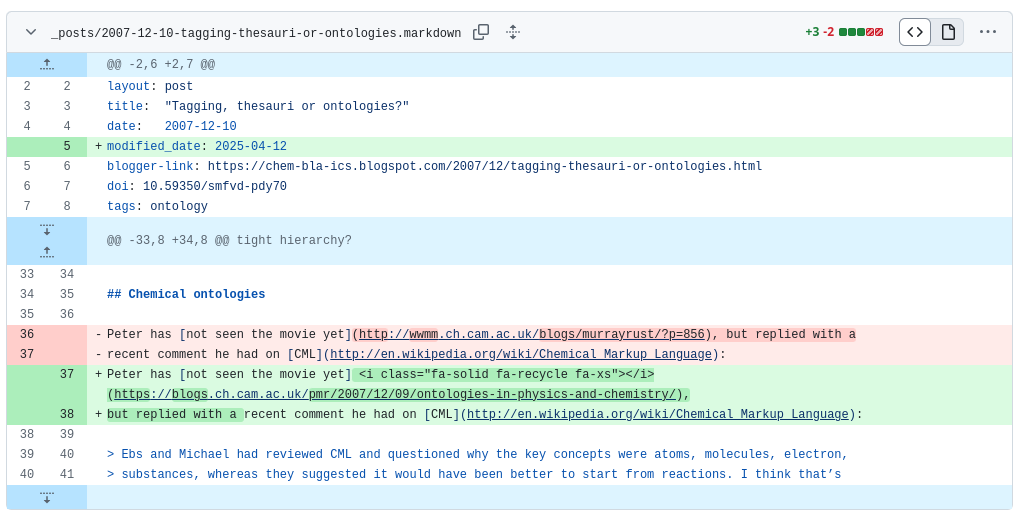Updating links to blogs: Peter Murray-Rust
One reason to move my blog from Blogger to a git-backed repository is that I can update links but that the version history shows exactly what change was made. I have been using three icons: when I can find a new URL for the website, I use ; when I cannot find a new URL, but the old URL is in the Internet Archive, I use a ; finally, if I cannot find anything to replace the broken link, I use . For example, the blog of Rich Apodaca is now archived, and I have been updating the many links to his (still running) blog to use DOI links. That has the added benefit of making blog-to-blog citations more FAIR.
Now, another blog I link to a lot, is the blog by Peter Murray-Rust, which has run at various URLs, including
http://wwmm.ch.cam.ac.uk/blogs/murrayrust/ and now at
https://blogs.ch.cam.ac.uk/pmr/. My posts on Blogger have a lot of links
to the wwmm.ch.cam.ac.uk domain, e.g. http://wwmm.ch.cam.ac.uk/blogs/murrayrust/?p=845. The problem
with these URLs is that they do not get properly rewritten and all point to a European copyright: Cancel Articles 3, 11 and 13
post from 2018.
But here too, the Internet Archive is helping. It gives me the opportunity to find what p=845 pointed too.
Now, not all blog posts are archived and therefore sometimes need to figure out which posts it was using archived
posts just before or after the post I linked too. Of course, this only works because Peter’s blog is still online
with all posts. First step is to list all pages using the old URL pattern in the archive, e.g. with
https://web.archive.org/web/*/http://wwmm.ch.cam.ac.uk/blogs/murrayrust/*.
Here, the first * indicates any date, while the second * indicates any URL that started with the preceding.
This gives a list of 1233 posts, which you can filter with the text box on the top right of the list, where I filtered
here for URLs with p=:
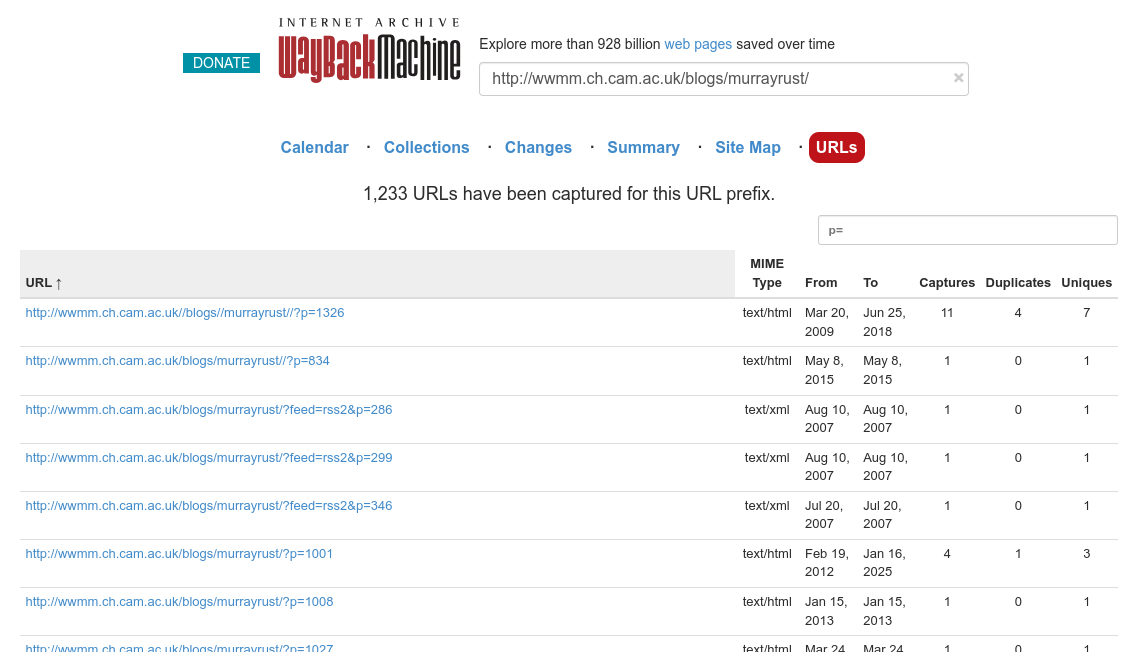
However, if the blog post I am looking for is listed, it does not mean it actually has been archived. In the above
screenshot, note the From column, and that date needs to be from before the wwmm.ch.cam.ac.uk stopped being
used. For example, the following post has an Internet Archive, but after the move and the original content is
not visible, but a redirect message instead, here visible as a green date:
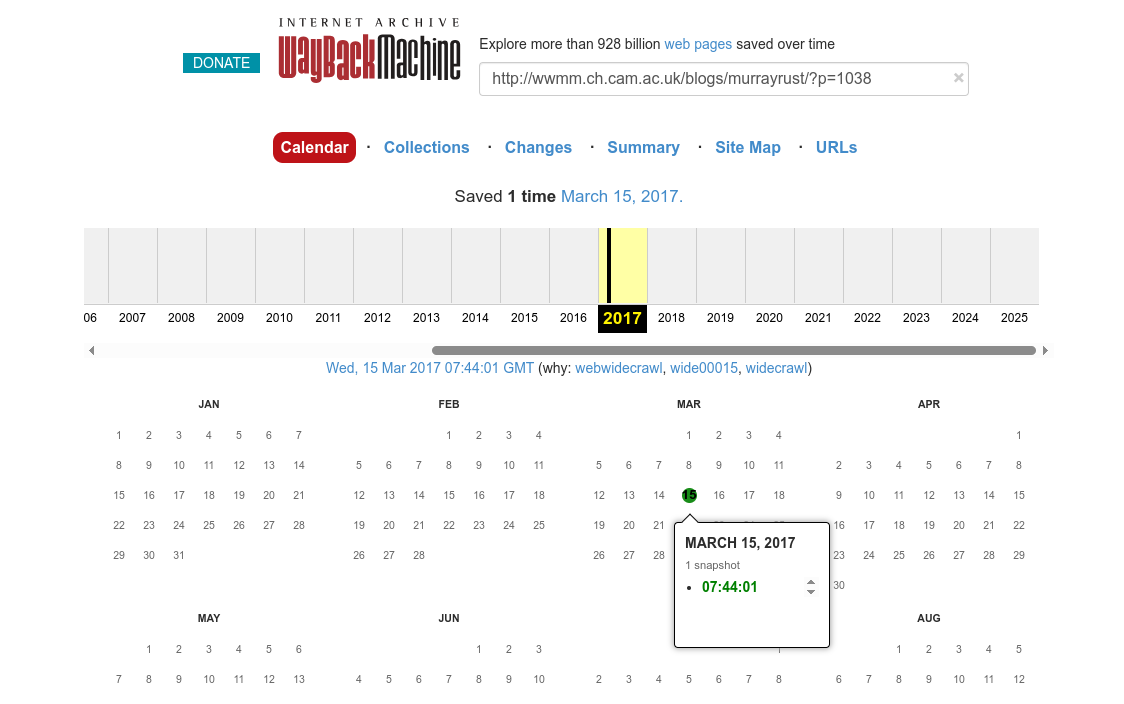
This way, I have been able to update various links already, not with a DOI and blog-to-blog citation as for Rich’s blog, but just with an updated link so that readers of these older posts actually end up on the post I originally linked to, such as here: